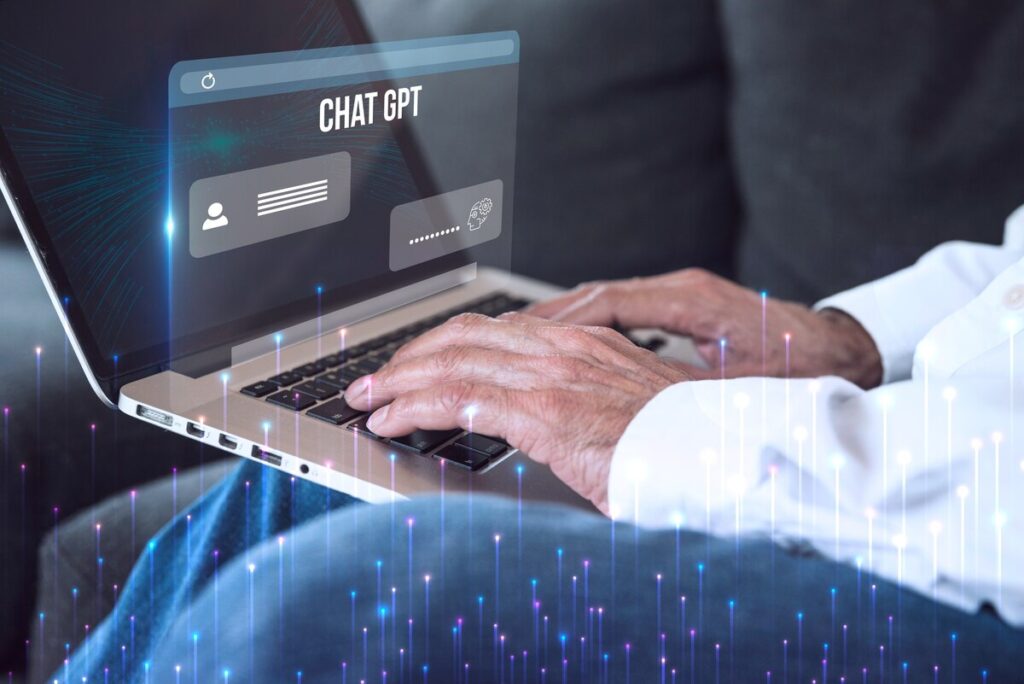Videos dominate social media, captivating audiences with their dynamic appeal. A strategic mix of video, images, and other content is needed to succeed in this competitive digital world. Video content is in the spotlight, so brands must prioritize its creation and curation. Video marketing requires careful editing and strategic planning, not just content. This guide covers Best Social Media Video Editing Tools. Let’s get started.
The Power Of Video Strategy
In the ever-changing world of social media, a strong video strategy is essential. Video content dominates audience attention and engagement. A well-planned video strategy can help brands leave a lasting impression in this digital age of short attention spans.
A strong video strategy requires both compelling content and performance analysis. Utilizing social media’s vast content distribution potential requires more than just posting videos. Unbox Social’s Social Media Analytics Tool shines here.
Imagine having a compass to navigate social media metrics. Unbox Social’s Social Media Analytics Tool provides valuable video performance insights. It provides a deeper understanding of your brand’s strengths and weaknesses beyond view counts. This tool helps you assess your video content’s strengths and weaknesses through engagement rates, viewer demographics, and watch time.
Video strategies are most effective when they can be adapted and optimized. With Social Media Analytics Tool insights, you can adjust your system based on audience preferences. It could be your storytelling, visuals, or post-timing. Understanding the key factors lets you refine your content and make each video meaningful to your brand narrative.
Goal setting complements a comprehensive video strategy. What are your video goals? Brand awareness, engagement, conversions, or a mix? The analytics tool helps you evaluate your videos against these goals. It measures video marketing ROI and enables you to improve your strategy using data.
Social media trends, algorithms, and audience preferences change. A good video strategy is alive and adapts to the changing digital landscape. You can navigate social media with precision using the analytics tool’s insights.
7 Best Social Media Video Tools
1. Animoto: Crafting Stories With Ease
On social media, attention is crucial, and Animoto is a beacon for accessible, engaging video creation. With its simple drag-and-drop interface, even novice editors can create compelling stories. The tool’s wealth of pre-designed templates simplifies the creative process and provides a foundation. Animoto creates narratives from clips.
Animoto excels at customization. Users can customize fonts, colors, and soundtracks to match their brand. Each video feels unique and captures the audience’s attention in a way that fits your brand. Animoto’s user-friendliness and creative freedom are ideal for those seeking simplicity and storytelling impact.
2. Magisto: A.i.-powered Video Magic
Magisto revolutionizes video editing with A.I., making content creation magical. Video editing is simplified by automating analysis and editing with this tool. Magisto handles the rest after users upload photos and videos and choose a style. The result? A polished, professional video that blends sound and image.
Magisto’s A.I. goes beyond automation. It knows storytelling, ensuring a cohesive and engaging product. In video editing, Magisto shows how artificial intelligence can improve efficiency without sacrificing quality.
3. Biteable: Rapid Video Creation For Impact
Biteable is the go-to tool for fast, effective video creation. Content creation is made more accessible with the Biteable Studio’s vast library of animations and 85,000 video clips. Users can easily customize videos, add branding, and navigate templates.
Biteable’s strength is condensing video creation without sacrificing quality. It lets users create brand-aligned and audience-resonant content with various templates and customization options. In the age of short attention spans, Biteable shows that impactful videos can be fast.
4. Animaker: Animated Creativity Unleashed
Animaker is a creative hub for animated videos. Animaker is a playground for imagination with its vast library of animated characters, backgrounds, charts, icons, and more. Six video styles let users experiment with infographics, 2D animations, handcraft elements, whiteboard animations, 2.5D effects, and typography.
Customization distinguishes Animaker. Curve, camera in/out, and record make video creation easy. Text-to-speech, background soundtracks, and sound effects enhance creativity. With its animated skills, Animaker elevates video creation to an art form, letting users express themselves on social media.
5. Typito: Tailored Videos For Every Platform
Typito provides tailored content structures for different platforms in the dynamic social media landscape. This video editing tool optimizes for all platforms, ensuring your videos are well-received online. Typito offers professional and customizable motion graphics templates with over 200 options.
Typito’s extensive font, logo, and color template library lets users create brand-appropriate videos. The tool makes videos part of your content strategy by seamlessly integrating branding elements. Typito’s adaptability helps create platform-specific video content.
6. Moovly: Drag And Drop Simplicity:
Moovly’s drag-and-drop video maker simplifies video editing for all levels. The tool comes with video templates for different themes and styles. Users can easily add videos, sounds, and images to perfect their creations.
Simple design without sacrificing creativity distinguishes Moovly. Using templates or starting from scratch, the drag-and-drop interface makes editing easy. Moovly is a good choice for those who want ease of use and creative freedom because creators can download or share their videos on social media.
7. Adobe Spark: Professional Editing, Free Of Cost:
Spark, a powerful, affordable editing tool, rounds out the lineup. This tool allows Consumers to create free high-quality videos, webpages, and social graphics. Cinematic motion and professional soundtracks elevate videos’ sophistication.
Adobe Spark is appealing because it can be used for storytelling, webpage creation, and social graphics. Users can easily brand videos with logos, fonts, and colors. Adobe Spark, a versatile tool for social media creators, is affordable without sacrificing quality.
Conclusion
Enhancing your social media presence requires video editing skills. This guide explores unique creative tools. Animoto for simplicity, Magisto for A.I. magic, Biteable for speed. Animaker for animated creativity, Typito for tailored versatility, Moovly for drag-and-drop clarity, and Adobe Spark for free professional editing. These tools guide you through social media video editing’s ever-changing landscape, whether you want efficiency, creativity, or both. Let imagination lead you, and may your videos resonate online. Read More AI-Tech Articles Here.