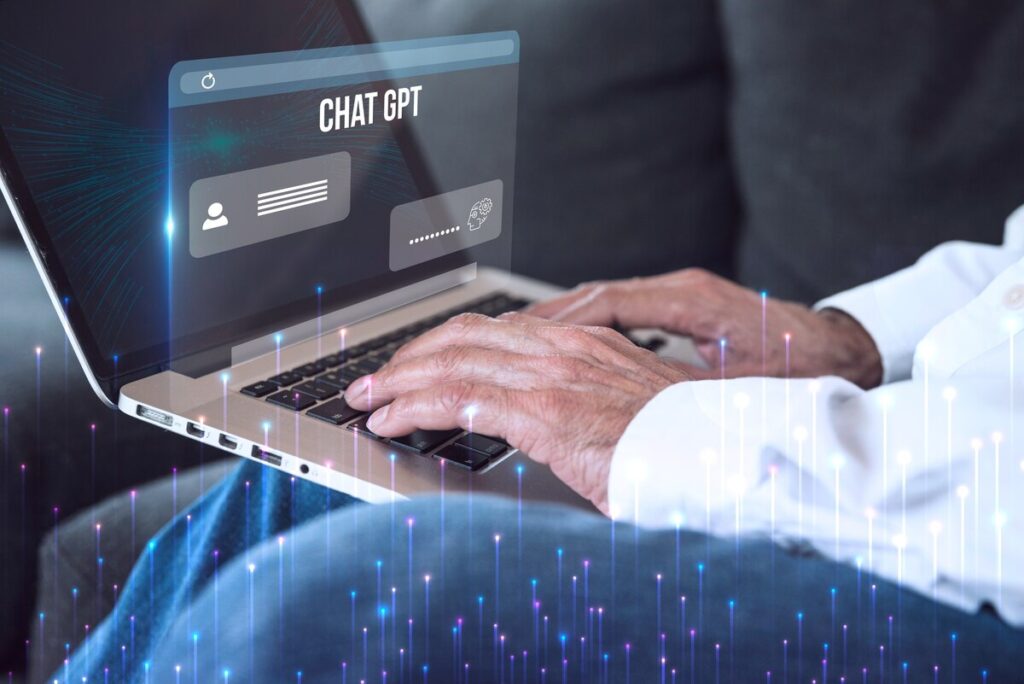After OpenAI’s ChatGPT, Google Bard AI emerged, changing the AI chatbot landscape. Google’s March 2023 Bard AI shows its commitment to conversational AI. Based on Pathways Language Model 2 (PaLM 2), Bard AI uses natural language processing and machine learning to compete in AI-driven communication. Read More on Is Google Bard Better Than ChatGPT below:
Voice Interaction Advantages
Google Bard AI revolutionizes user interaction with voice input. Bard allows microphone prompts, making conversation more natural than its competitors. Users can interact with the chatbot hands-free and intuitively using this voice interaction feature.
Voice interaction is helpful when driving or multitasking, and typing is difficult. Users can easily ask questions, receive responses, and navigate conversations, mimicking real-life dialogue. Bard stands out with its input method innovation, improving accessibility and user convenience.
Voice interaction meets users’ growing expectations for a more dynamic and flexible chatbot experience. By supporting multiple communication methods, Bard’s user-centric approach guarantees that the AI adapts to the user’s preferences and environment.
Expanded Draft Variety
Google Bard AI expands creativity with a wide range of drafts. This enhancement offers a variety of currents instead of just generating responses. Each draft is a unique interpretation of the input, encouraging conversational creativity.
Expanded draft variety is essential when users want to try different tones, styles, or perspectives. Bard encourages users to interact more dynamically and personally. Users who wish to have a chatbot with surprises and unique responses like this feature.
The expanded draft variety enriches chatbot-assisted creative writing, information requests, and casual conversations. Bard makes a versatile and engaging conversational companion because it caters to diverse audiences with different preferences.
Seamless Export Functionality
Its easy export feature makes Google Bard AI a standout for sharing results. Export options for Docs and Gmail simplify information sharing and collaboration. The chatbot interface makes writing emails, sharing insights, and collaborating on documents easy.
This convenient feature boosts productivity by eliminating the need to switch between apps to share data. The seamless export functionality fits modern workflows that value efficiency and integration. Bard’s ease of information sharing shows its adaptability to real-world collaboration.
Beyond text, export lets users share multimedia and visual responses seamlessly. Thanks to this holistic export approach, Bard is versatile for personal and professional communication.
Visual Responses
Google Bard AI adds visual responses to conversations, unlike ChatGPT. While text is essential, images add context and engagement to the user experience.
Visual responses are beneficial when images are more effective than words. Bard enriches user interactions by sharing diagrams, charts, and visual explanations. This feature supports visual learners and improves accessibility by matching information processing styles.
Visuals enhance storytelling and make conversations more memorable. Bard’s seamless text-image blend makes interaction more immersive and dynamic, setting a new standard for AI chatbots.
Suggesting Relevant Google Searches
Google Bard AI now suggests relevant Google searches in addition to self-contained responses. This enhancement makes Bard a proactive knowledge exploration tool, allowing users to explore topics of interest.
Bard responds to queries and suggests Google searches based on the user’s input. This collaborative information retrieval method helps users learn and find more. Bard is a valuable learning and exploration tool because the suggested searches open new knowledge.
This feature validates information, explores different perspectives, and digs deeper into a topic. Bard complements standalone responses with Google search suggestions, adding a wealth of external data.
Internet Access Advantage
Google Bard AI has internet access during training, unlike ChatGPT. This strategic advantage expands Bard’s knowledge base, keeping it current with internet information. Bard’s internet access helps it understand the world more dynamically than AI models with fixed knowledge cutoffs.
Bard’s training dataset includes text, code, and real-time internet data. This broad knowledge helps Bard provide accurate and current responses on many topics. Users benefit from a chatbot that uses dynamic online content. Internet access makes Bard a more flexible and informed conversational partner who can answer modern questions and stay appropriate in a quickly changing world.
Coding Assistance
Google Bard AI goes beyond chatbots to help with programming and software development. With support for over 20 programming languages, this expansion targets developers. Bard helps with coding questions, debugging, and code snippets.
Bard’s coding assistance shows its flexibility and acknowledges its diverse user base. Bard provides insights, guidance, and solutions to programming problems for beginners and experts. This feature makes Bard a versatile tool for general conversations and programming tasks.
Developers can ask Bard for help with coding, programming concepts, or code explanations. The coding assistance feature supports Google’s goal of meeting a wide range of AI chatbot user needs.
Information Retrieval And Integration
The ability to retrieve real-time internet data distinguishes Google Bard AI. Bard’s LaMDA can retrieve responses from the internet, unlike ChatGPT, which uses its knowledge base with a cutoff date. This keeps Bard current on various topics.
Bard’s responses are more accurate and relevant to information retrieval. Bard provides current, accurate information that reflects the ever-changing online landscape. This feature makes Bard more valuable for current and accurate information.
Google also strategically integrates Bard AI into its ecosystem apps and services. This integration makes switching between the chatbot and other Google services like Docs, Drive, Gmail, Maps, and more accessible.
Organizational Features
Beyond conversation, Google Bard AI offers organizational features to boost productivity. Bard lets users create to-do lists, set reminders, and manage calendars. This corporate aspect positions Bard as a versatile personal and professional assistant for users seeking a comprehensive tool beyond casual conversation.
Organizational features reduce stress and manage tasks, helping users meet their obligations. Bard helps users organize daily tasks, set deadlines, and manage appointments. This organizational dimension matches AI users’ growing demand for multifunctional chatbots.
Bard can be used for conversation and organization in daily life. This feature shows Bard’s dedication to a complete and valuable AI experience.
Conclusion
Compare Google Bard AI to ChatGPT to see Bard’s many advantages. Bard takes a holistic approach to conversational AI, pioneering voice interaction, embracing diverse draft variety, coding assistance, and organizational features. Bard’s unique features make it a dynamic, versatile, and user-centric chatbot.
Bard redefines AI chatbots by seamlessly integrating visual elements, suggesting relevant Google searches, and accessing real-time internet data. By strategically integrating Bard into its ecosystem, Google has improved its chatbot experience and created a more complete platform.
Bard offers more than just conversation and is a good choice as users demand chatbots with more features. Google Bard AI’s advanced capabilities will change AI-driven conversations and user expectations in the AI era. Who do you think won in this Blog of Is Google Bard Better Than ChatGPT. Read More AI-Tech Articles Here.