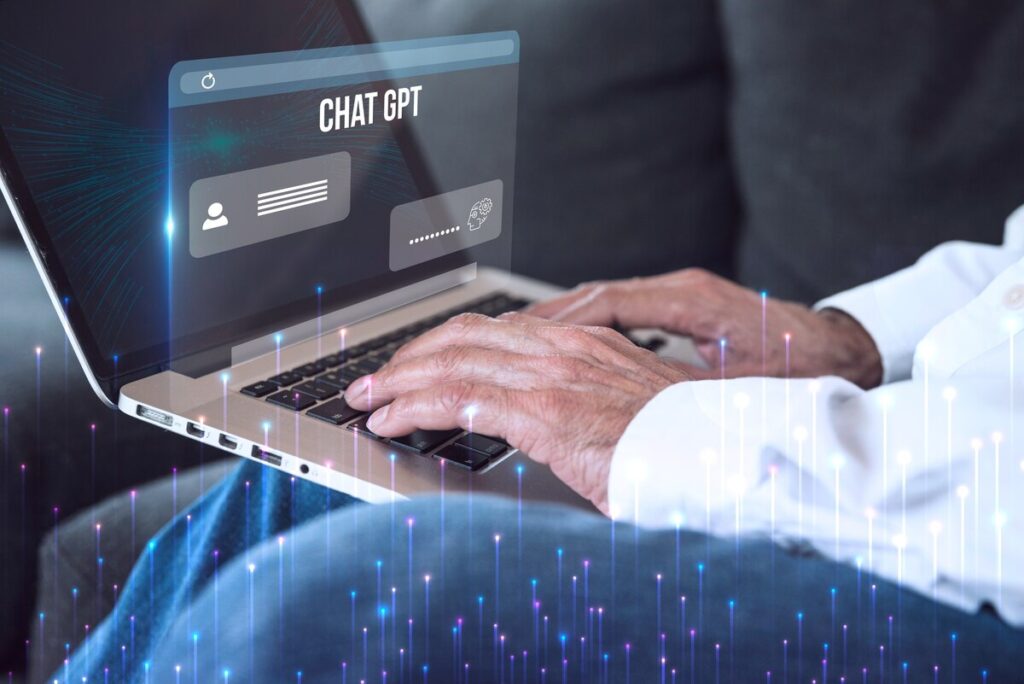A considerable amount of data was used to train ChatGPT, a robust language model. It can respond to different inputs in a way that sounds like a person and can be used for many things, like customer service, language translation, and chatbots. However, teaching ChatGPT new things takes a lot of knowledge, time, and computer power. Some find it very tiring to use ChatGPT to its fullest but I’m sure after reading this article on How To Train ChatGPT, you’ll be ready to rock.
Understanding Chatgpt:
Before we start the training, let us take a moment to talk about what ChatGPT is and how it works. It is an AI model called ChatGPT that uses deep learning algorithms to make responses to text inputs, created by OpenAI, a company that researches AI and machine learning.
GPT stands for “Generative Pre-trained Transformer,” which ChatGPT is based on. I learned to work with text data, like books, articles, and web pages. This make Training ChatGPT very easier.
Choosing A Dataset:
You will need an extensive, varied dataset to teach ChatGPT. Text files from many sources, like books, articles, and web pages, should be in the dataset. It’s essential to pick a dataset that fits the purpose for which ChatGPT will be used. You should use a dataset with customer service conversations if you’re making a chatbot for customer service.
Preprocessing The Data:
When you pick a dataset, you need to prepare the data for further use. The data is cleaned up and formatted for training during preprocessing. This is a crucial step because the model will only work well if the data is good. The following are some of the steps in preprocessing:
- Getting rid of HTML tags and special characters
- Taking the text and breaking it up into words and sentences
- Getting rid of punctuation and stop words
- Bringing down the text
Training The Model:
It is now time to teach the ChatGPT model what to do. It takes a lot of computing power, like a powerful GPU and memory, to train a language model like ChatGPT. You can train ChatGPT in several ways, such as using cloud-based services like Amazon Web Services or Google Cloud. There are different types of models and datasets so the training process can take anywhere from a few days to a few weeks.
Fine-tuning The Model:
The model needs to be fine-tuned after it has been trained. When you fine-tune a model, you train it again on a smaller dataset specific to the job you want it to do. For instance, when making a chatbot for customer service, you could use a set of customer service conversations to fine-tune the model. By fine-tuning, you can make the model work better at specific tasks.
Evaluating The Model:
After you’ve trained and tweaked the model, it’s time to see how well it did. When you evaluate a model, you put it to the test on a set of data it has never seen before. To rate how well the model works, you can use perplexity, BLEU score, or F1 score metrics. It is essential to check the model to ensure it works carefully.
Deploying The Model:
The last step is to put the model into use after it has been tested. Putting the model into use means adding it to your platform or application. You can set up ChatGPT in several ways, such as using APIs or creating your interface. It’s essential to ensure the model works as expected in the real world and that the deployment process goes smoothly.
Choosing The Right Hyperparameters:
The learning rate, batch size, and several hyperparameter epochs decide how the model is trained. Picking the correct hyperparameters can significantly affect how well the model works. It would help if you tried different hyperparameters to find the best settings for your dataset and task.
Augmenting The Data:
Data augmentation involves changing the original data in different ways to make new training examples. Adding to the data can help the model work better, especially when the dataset is small. Adding noise, rotating the text, or changing the order of the words are ways that data can be improved.
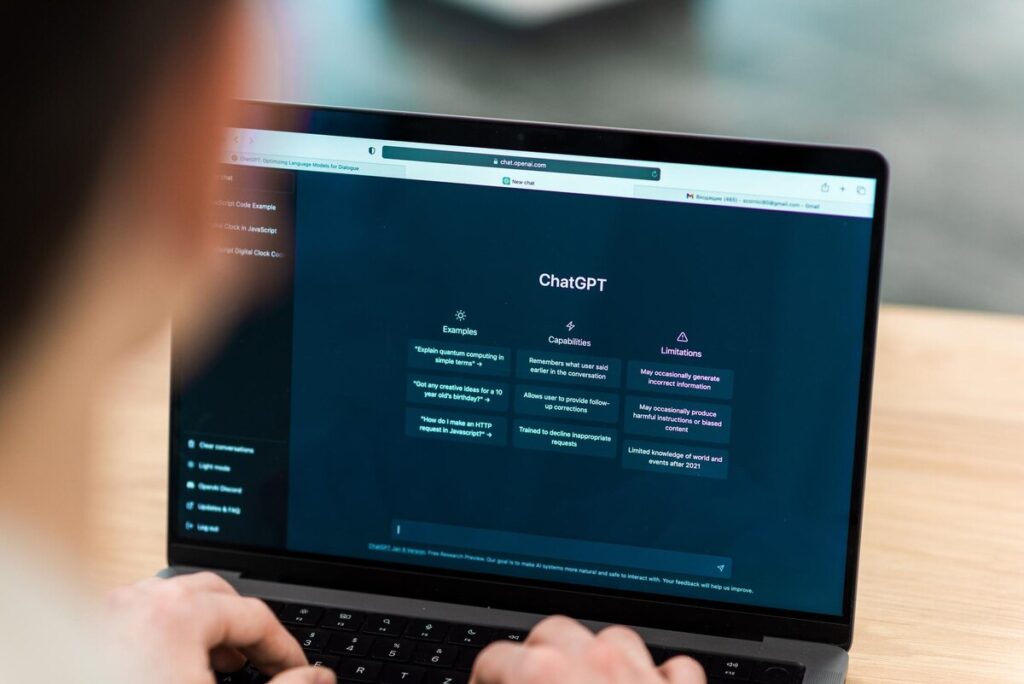
Regularizing The Model:
Overfitting happens when the model remembers the training data and does badly on new data. Regularization stops this from happening. Dropout, weight decay, and early stopping are some of the regularization methods that can be used. Making the model more regular can help it do better at generalization.
Using Pre-trained Models:
A model that has already been trained can speed up the training process and make the model work better. Language models already prepared on a large data set are called “pre-trained models.” They can be fine-tuned on a smaller data group for a specific task. OpenAI has several already trained models that can be used to begin training ChatGPT.
Collaborating With Others:
Learning how to train ChatGPT can be challenging, so working with other researchers or developers who have done this before is helpful. Working with others can help you get feedback on your work, learn new skills, and share resources. GitHub and Reddit are just two of the many online communities where you can find other developers who want to train ChatGPT.
Keeping Up With The Latest Research:
There are always new techniques and ways of doing things being made in the field of natural language processing. Reading academic papers, attending conferences, and following experts in your area are all great ways to stay current on the latest research. Keep up with the latest research. It can help you improve your model and stay ahead of the competition.
Conclusion
It can be hard to train ChatGPT, but it’s also gratifying. Some of the many ways that ChatGPT can be used are for chatbots, translating languages, and a lot more. It would help if you learned a lot about computer science, deep learning, natural language processing, and ChatGPT to train it. Of course, you must also have a lot of data, computer power, and knowledge. If you still have any doubts on How To Train Chatgpt, please let us know in the comments. Don’t forget to checkout other viral Tech blogs.